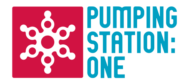Contact
MembersBefore Contacting: Check the Wiki! Ask in Person Come to a Tour Post on Slack Ask on Discourse Read FAQs Complete Orientation
Frequently Asked Questions
Follow these steps if you are having shop access issues:
- Make sure you are swiping your RFID tag on the KEY PAD. The door bell is often mistook as the reader. The key pad is the actual RFID reader.
- Login to your membership portal at membership.pumpingstationone.org and verify you are an active member and all payments are up to date.
- Check that your Orientation is complete in your membership portal. If not, you will need to complete this to gain access.
- Check that you your waiver sign date does not say “1/1/1970” or is blank. If so, please fill out a waiver.
- Check that your PS1 Essentials sign date does not say “1/1/1970” or is blank. If so, please fill out the Essentials form.
- Finally, check that your RFID tag number matches the number in your account.
- After fixing any of the issues above, wait 45 minutes for the systems to update then try again.
- If you are still having issues, then our systems may be down. Please reach out to us using slack, google groups or the contact form.
You can cancel your membership at any time by logging into your membership portal at membership.pumpingstationone.org and clicking suspend automatic payments or deleting your payment information. We will be sad to see you go.
The best way to determine how to get authorized, is to check the Authorizations wiki page. You can also refer to the volunteers page for all volunteer positions and contact information and reach out to the area host or tool authorizer directly. Please note, some Authorizations are regularly scheduled events and some you must complete a canvas course or both.
Pumping Station One has two username and passwords:
- The first is your membership portal account located at membership.pumpingstaionone.org. This portal uses your email and password to login. You can reset this password by clicking the “Forgot Password” link on this website.
- The second is your Active Directory username and password. This is used for everything else at PS1. Its used to login into shop computers, canvas, the wiki etc. You can find your Active Directory username in your PS1 membership portal. To reset your password, navigate to discourse.pumpingstationone.org and click “Forgot Password?” to reset your password for the space.
- If you are a new member, you can set up your Active Directory password at the following link as well: selfservice.pumpingstationone.org
The best time to get your ID checked is to come to the open house & tour on Tuesdays at 8PM. Links for this can be found on our home page. If you can not attend the open house, please schedule a time to meet with an admin by using the form on the right.
You can complete your orientation by logging in to canvas at the following link. Use your Active Directory username and password to login. Then navigate to Courses > All Courses > General: Orientation > Join This Course.
Now you can complete the course to complete your orientation requirement.
If you are having issues logging into Canvas. See the FAQ above for login issues.
We accept cash donations, but equipment donation has to be accepted by someone before it is dropped off. Post on one of our mailing lists or contact us. Explain what the equipment is, and have an area host or member acknowledge that they want the equipment before bringing it in. Do not leave things at the space without making appropriate arrangements first.
We currently do not offer family membership plans. However, you may apply for a scholarship if finances are an issue.
People under the age of 18 can come to the space, if they are accompanied by their legal guardian at all times. Parents or guardians must directly supervise minors at all times. You must be 18 to join as a member. All guests including children must sign a liability waiver. All guests including children can NOT use tools at the space.
Members have 24/7 access to the space and there are tables, chairs, coffee makers and wifi access points. However, we don’t offer reserved or dedicated space; we share everything and clean up after ourselves. There are no private offices or quiet undisturbed conference rooms.
The best way to get involved is by attending the Tuesday night member meetings at 8pm. There you can ask about volunteer opportunities or discover exciting projects you can work on. Additionally, you can also fill out the following volunteer form.